Lolo event
Summary
Trigger a new event when a specific application event occurs.
One usecase is to start a new flow when something happens, e.g. log all responses sent. Below is a simple example showing basic usage.

The Trigger Event node emits a test event each time the timer fires.
exports.handler = async(ev, ctx) => {
ctx.events.emit('test', ev);
};The LoLo Event node is configured to listen to the same event.
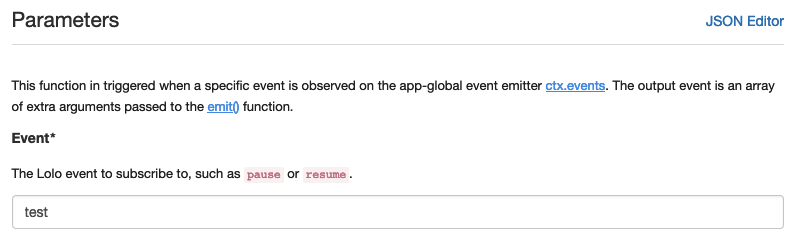
This function essentially a no code variant of events.on.
Ports
For each event with the name configured in Settings -> Parameters that is emitted, an event is produced an routed to the out port.
Input/Output Format
The events routed to the out port are arrays. These arrays are constructed by collecting all arguments given when emitting the application event that triggered this function.
Events
This functions listens to application events with the name configured in Settings -> Parameters.
Other
This function only listens to application events. Application events are events registered/emitted through ctx.events. Event local events on the other hand are events registered/emitted with once/emit.
Updated 3 months ago
