HTTP Request
Summary
Perform an HTTP request.
Request method, url, body, and headers can be configured in Settings -> Parameters.
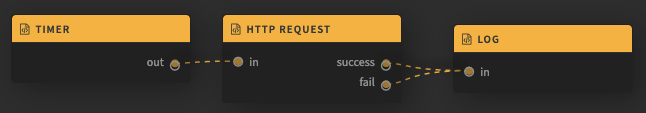
Ports
A request is made when an event is received on the in port.
The received event is routed to one of the output port.
If the request is successful, the event is routed to the success port. Otherwise it is routed to the fail port.
Input/Output Format
Input
Any object may be received on the in port.
Variable interpolation used in Settings -> Parameters may impose further assumptions.
Output
Success
The received event is routed as is, but with a response property attatched to the success port.
The response property has the following format:
{
status,
statusText,
headers,
data,
}status is a number containing the HTTP response status code.
statusText is a string containing a status message from the server.
headers is object containing the response headers. A header may be accessed using bracket notation, e.g. headers['content-type'].
data: a value containing the response body.
Fail
The received event is routed as is, but with an err property attatched to the fail port. The value of the err property describes the error.
Events
This function does not listen for, nor emits any events.
Other
Responses are assumed to be JSON.
Request bodies are by default encoded as JSON. Other formats are supported if appropriate values for the Content-Type header is set. Supported values are:
application/x-www-form-urlencodedandmultipart/form-data.
Updated 3 months ago
