Function: Text Merge
Overview
Merge values from few fields into new
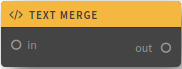
Description
This function merge text field values into a single field and saves the result in a new field in the original event.
The function parameters specify the name of the new field in which the result will be saved, and the list of fields to be merged, listed via ";"
Function Schema
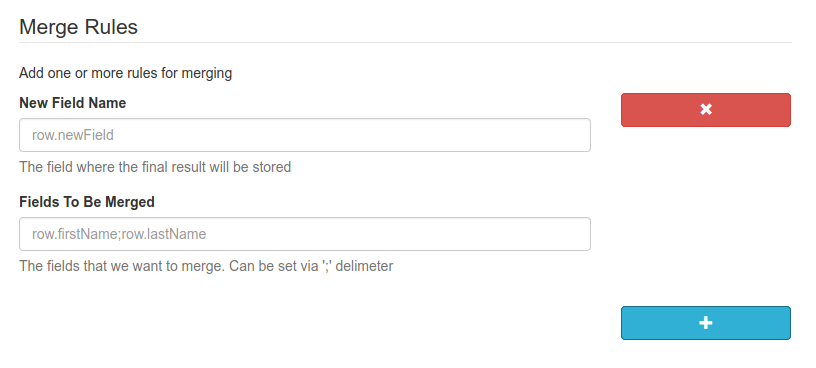
Examples
For example, you can add all fields containing an address to a common field. The event has the fields address = 'Björngårdsgatan 6', city = 'Stockholm' and country = 'Sweden'. In the function parameters, set New Field Name = 'full Address', Fields To be Merged = 'address;city;country'. As a result, the 'full Address' field will be created in the original event, containing the values of the listed fields.
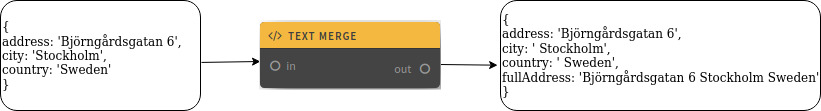
Updated about 1 month ago
