Function: Date Formatter
Overview
Converts a field’s date values to a new format
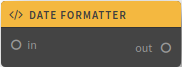
Description
Use this function to convert one date format to another. It also allows you to enter a date without a time, or round it up to a day. This will change the field in the original event with the loss of the old date format. In the function parameters, you can specify the name of the field containing the date, the old format, and the new one. You can change dates in several fields at once
Function Schema

Examples
Let's look at an example where we only need to know the date of the event, without taking into account the hours and minutes. The 'created' field has the original value '2020-09-12 15:07:05'. We want to see the date in the form '12-09-2020'. To do this, in the function parameters, set Field Name = 'created', Old Format = 'YYYY-MM-DD HH:mm:SS', New Format = 'DD-MM-YYYY'. The created field will be converted to the specified format.
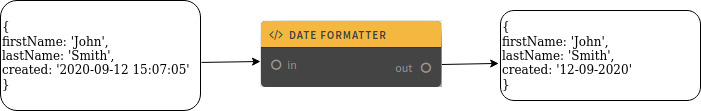
Updated about 1 month ago
